For the latest updates and improvements, see the latest Cloud documentation instead.
YouTrack integration¶
After adding a repository, you may want to enable YouTrack integration, in order to be able to comment or to create issues.
To do so, navigate to your Repository Settings, and select the tab Integrations. The YouTrack integration can be installed with one click. After installing it in a repository, it will have to be configured be able to access your YouTrack installation:
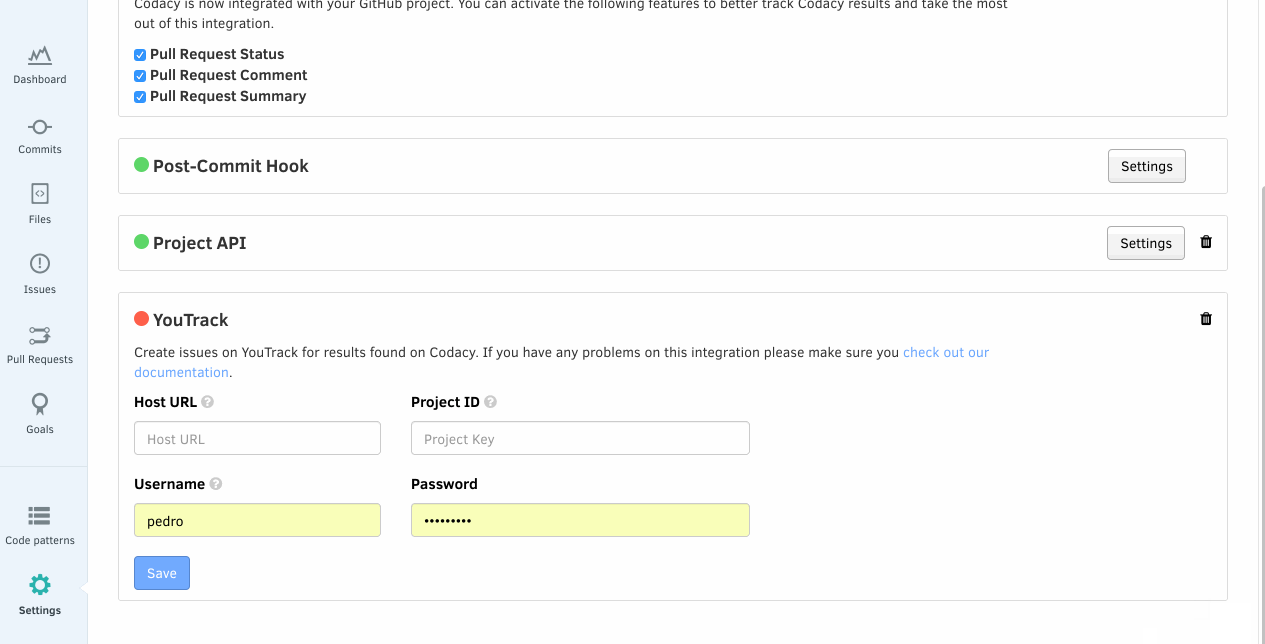
After configuring your YouTrack integration with your server settings, you will have additional options when browsing the existing issues on the repository:
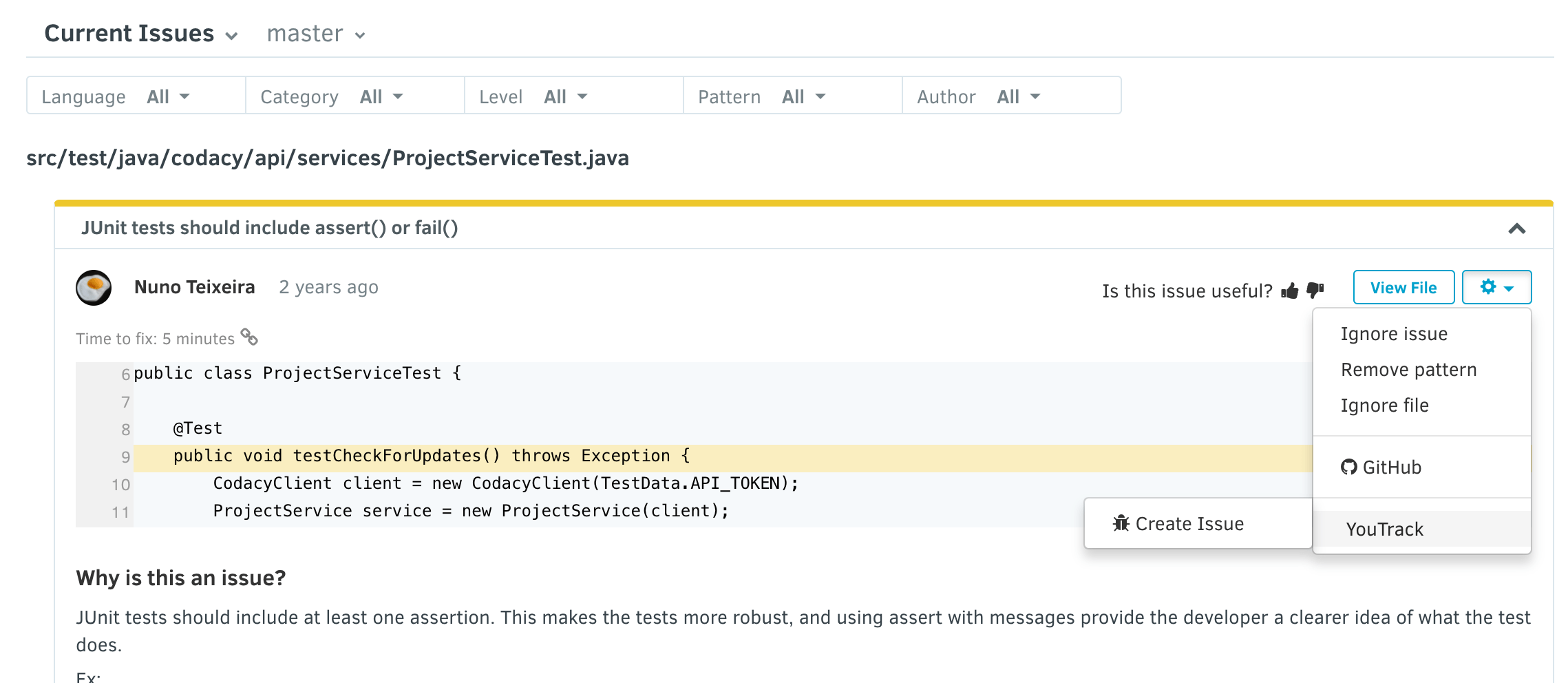
Share your feedback 📢
Did this page help you?
Thanks for the feedback! Is there anything else you'd like to tell us about this page?
255 characters left
We're sorry to hear that. Please let us know what we can improve:
255 characters left
Alternatively, you can create a more detailed issue on our GitHub repository.
Thanks for helping improve the Codacy documentation.
If you have a question or need help please contact support@codacy.com.