For the latest updates and improvements, see the latest Cloud documentation instead.
Emails#
To manage the email addresses associated with your account and your email notifications, click on your avatar on the top right-hand corner and open Your account, page Emails.
Managing your email notifications#
Codacy can send you an email whenever there are new analysis results on your repositories with the list of found issues and the changes that created them. Codacy sends all email notifications to your default email address, and you can change your default email address by clicking make default next to another email address.
Configure the notifications that you wish to receive under Repository notifications:
-
Per commit: Codacy will send you an email for each analyzed commit.
-
Per pull request: Codacy will send you an email for each analyzed pull request.
-
Only my activity: By default, Codacy will only send you emails about your own commits and pull requests. Turn off this setting to receive emails for commits and pull requests made by other people as well.
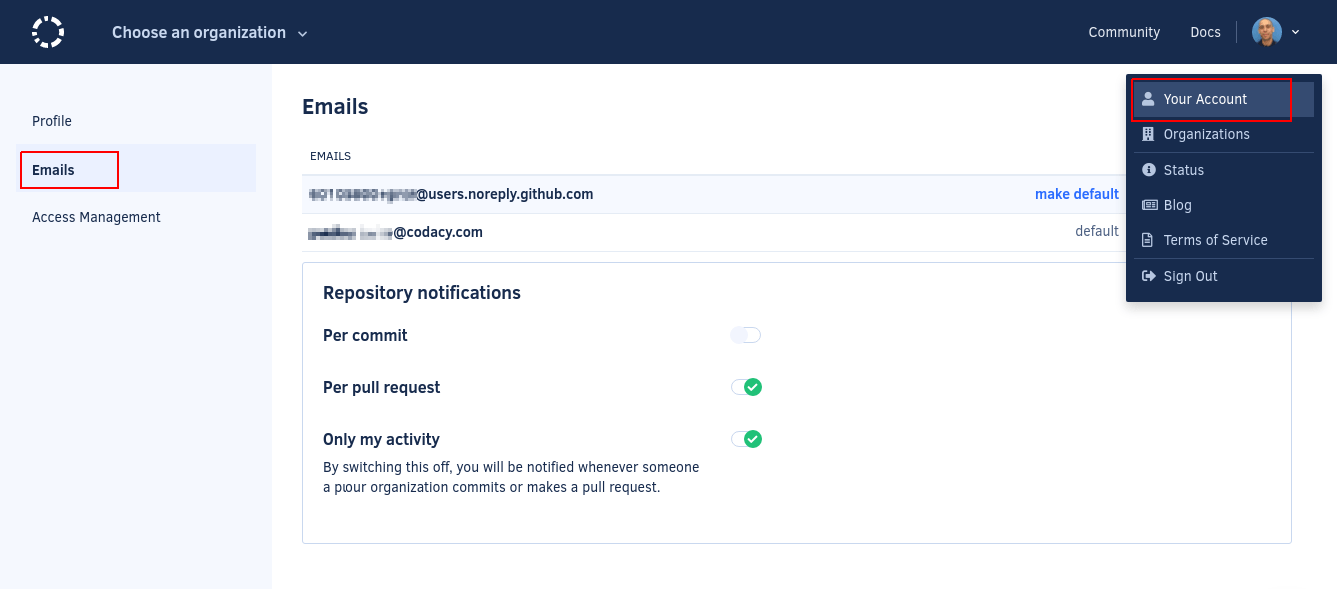
Tip
To turn off all email notifications, disable the settings Per commit and Per pull request.
See also#
Share your feedback 📢
Did this page help you?
Thanks for the feedback! Is there anything else you'd like to tell us about this page?
255 characters left
We're sorry to hear that. Please let us know what we can improve:
255 characters left
Alternatively, you can create a more detailed issue on our GitHub repository.
Thanks for helping improve the Codacy documentation.
If you have a question or need help please contact support@codacy.com.