For the latest updates and improvements, see the latest Cloud documentation instead.
Configuring which users can ignore issues¶
Note
Applies only to GitHub Cloud and GitHub Enterprise
Sometimes there are patterns on your repository that haven't been configured to be the perfect fit for a particular standard; or you do have the correct patterns but won't tackle some issues immediately. On those and other cases the best way to proceed is to ignore the issues, either because they're not relevant or because you won't tackle them in the immediate future.
By default, only users with Admin permission on a repository can ignore issues, but you can change this. In your Organization's settings, you can find Members privileges where you can define the lowest permission required to ignore issues for your organization.
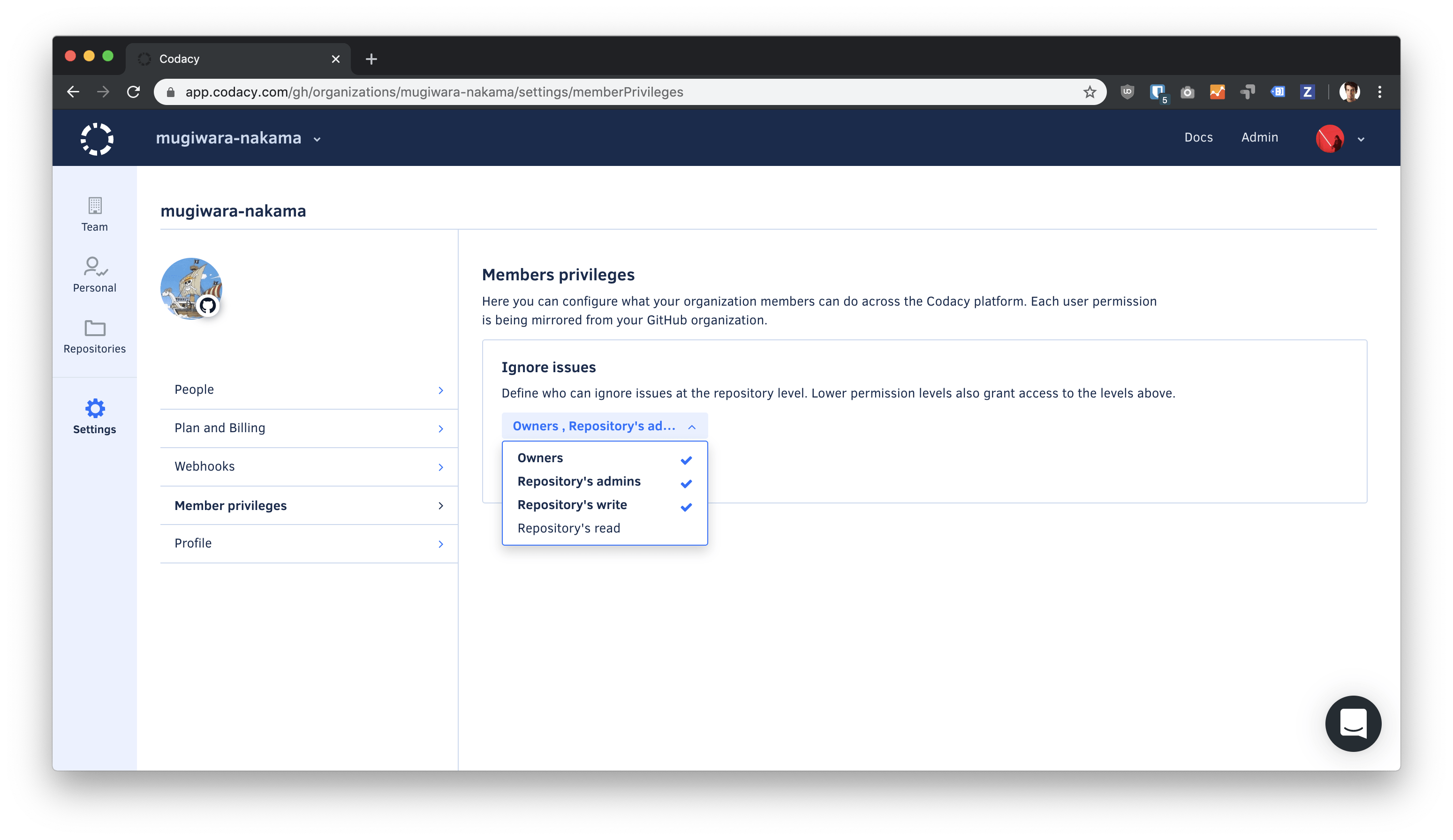
Codacy doesn't allow changing the role of a user, as the roles on Codacy are mirrored from your Git provider and applied to each repository.
Share your feedback 📢
Did this page help you?
Thanks for the feedback! Is there anything else you'd like to tell us about this page?
255 characters left
We're sorry to hear that. Please let us know what we can improve:
255 characters left
Alternatively, you can create a more detailed issue on our GitHub repository.
Thanks for helping improve the Codacy documentation.
If you have a question or need help please contact support@codacy.com.