For the latest updates and improvements, see the latest Cloud documentation instead.
Configuring Bitbucket Server (from Stash) with Codacy Self-hosted¶
|
Codacy Self-hosted running on Docker stopped being supported on February 16, 2021. If you are a current customer and have any questions regarding the migration process, please reach out to your CSM or success@codacy.com for more information. |



Endpoint¶
Url [required]¶
The URL where the Stash application is deployed.
Should contain:
- Protocol (ex: http, https)
- Port (if other than 80) (ex: 9000)
Correct:¶
http://my.stash.example.com:7990
Incorrect:¶
my.stash.example.commy.stash.example.com/my.stash.example.com:7990my.stash.example.com:7990/
Project Keys [required]¶
The project in Stash that you would like to retrieve repositories from.

Stash Application Link¶
To set up Stash you need to create an application link on your Stash installation.
To start you can click on here and go to the application links list.
Application Link Creation [required]¶
Create the link¶

Application Url¶
This is your Codacy installation url.
Name the link¶

Application Name¶
You can name the application (ex: Codacy)
Application Type¶
The application type is Generic Application
The rest of the configuration should be left blank.
After the link is created, click edit to add an incoming connection.
Add incoming connection¶

Consumer Key¶
This value should be copied from the "Client ID" field in the Codacy setup page.
Consumer Name¶
You can choose any name (ex: Codacy).
Public Key¶
This value should be copied from the "Client Secret" field on the Codacy setup page.
The rest of the fields can be left blank.
After the application link is created, you will be able to add Bitbucket Server as an integration in the repository settings.
Note
Please make sure that Bitbucket has SSH enabled so we can access your repositories' source code.
Pull request comments¶
To enable comments on your pull requests you have to add the Stash integration to each of your repositories.
After you add a repository on Codacy go to Settings -> Integrations and add Stash. Click on the checkbox to enable the pull request comments.
Below is an example of a Codacy comment:
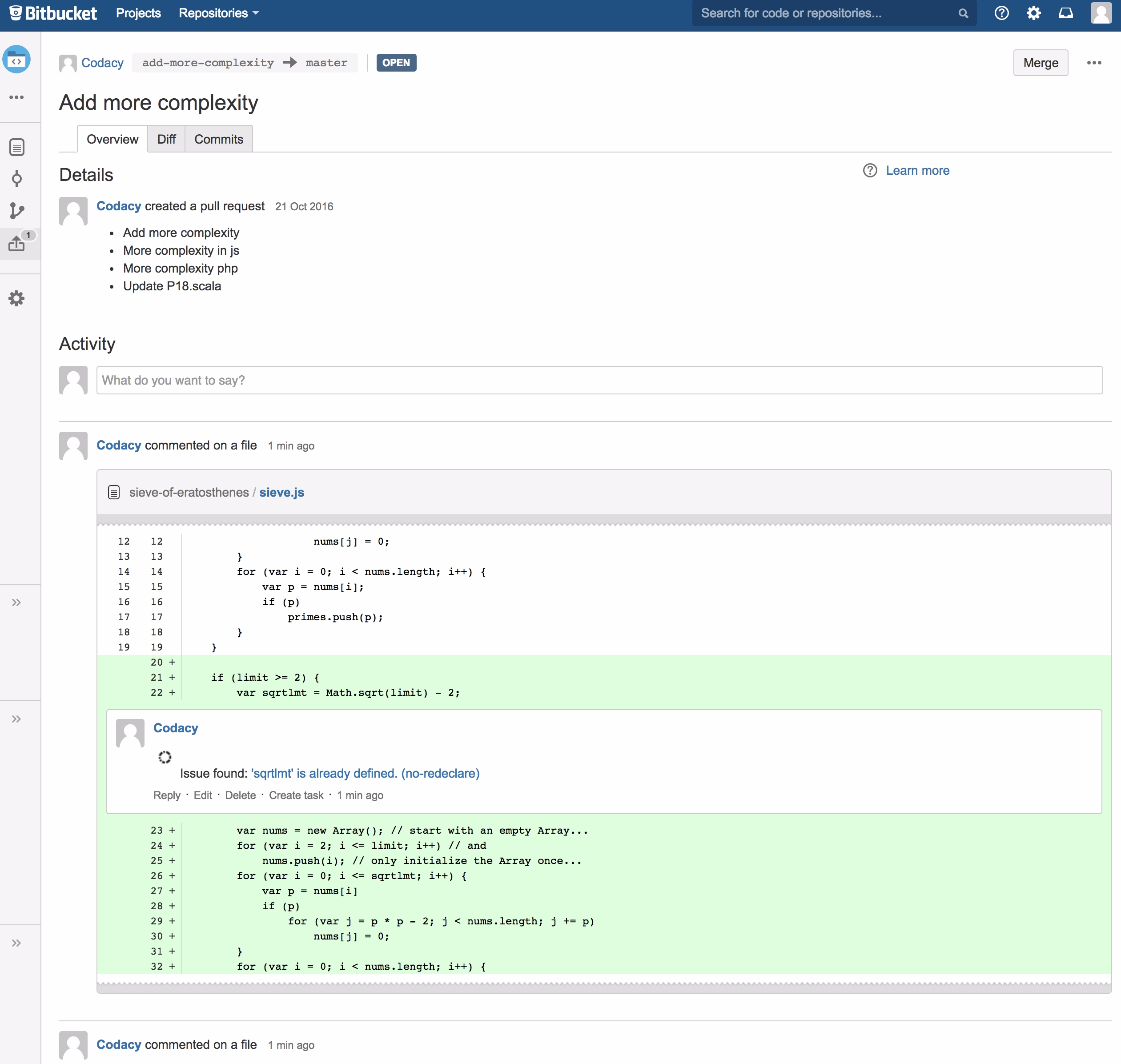
Share your feedback 📢
Did this page help you?
Thanks for the feedback! Is there anything else you'd like to tell us about this page?
255 characters left
We're sorry to hear that. Please let us know what we can improve:
255 characters left
Alternatively, you can create a more detailed issue on our GitHub repository.
Thanks for helping improve the Codacy documentation.
If you have a question or need help please contact support@codacy.com.