For the latest updates and improvements, see the latest Cloud documentation instead.
Ignoring files¶
In some situations, you may want to ignore or exclude files from the Codacy analysis.
To exclude files from your repository analysis open your repository Settings, tab Ignored Files, and select the files you want to ignore. This view only shows the files on your main branch.
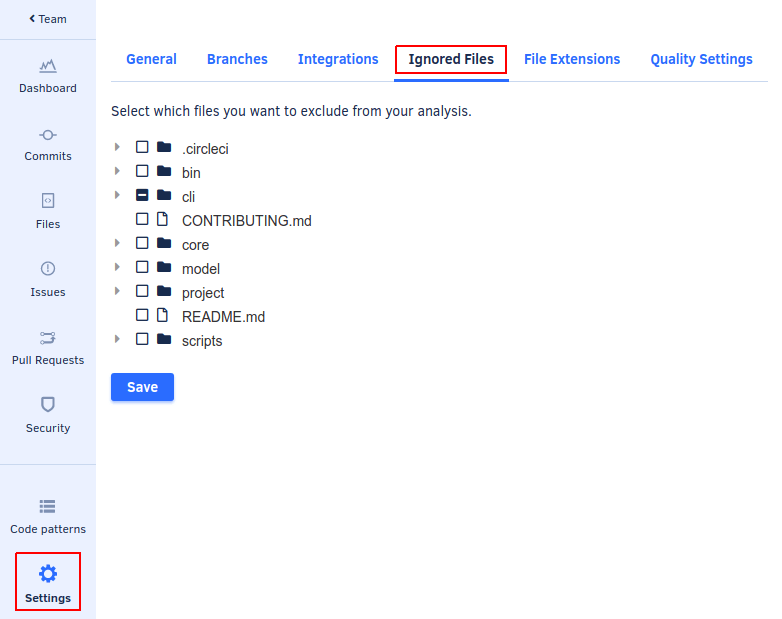
You can also ignore files using your own tool configuration files, although this depends on the option being supported by each tool.
If you need more flexibility in ignoring files, such as selecting only specific analysis categories (duplication, metrics, or coverage) or specific tools, use a Codacy configuration file instead.
By default, Codacy also ignores files matching the following regular expressions:
.*[\.-]min\.css
.*[\.-]min\.js
.*node_modules/.*
.*bower_components
.*vendor/.*
.*third[_-]?[Pp]arty
.*docs?/.*
.*samples
.*releases?/.*
.*builds
.*dist/.*
.*external
.*libs/.*
.*d3\.js
.*angular(-resource|)?\.js
.*select2(-resource|)?\.js
.*-ace\.js
.*typeahead\.js
.*jquery-ui\.js
.*reveal\.js
.*three\.js
.*chart\.js
.*jquery\.js
.*underscore\.js
.*lodash\.js
.*bootstrap\.js
.*bootstrap\.css
.*font-awesome\.css
Share your feedback 📢
Did this page help you?
Thanks for the feedback! Is there anything else you'd like to tell us about this page?
255 characters left
We're sorry to hear that. Please let us know what we can improve:
255 characters left
Alternatively, you can create a more detailed issue on our GitHub repository.
Thanks for helping improve the Codacy documentation.
If you have a question or need help please contact support@codacy.com.