For the latest updates and improvements, see the latest Cloud documentation instead.
API Tokens¶
API Tokens allow you authenticate when using the Codacy API. You must generate an API Token and include it in the headers of your API calls as described on the Codacy API documentation.
To generate an API Token, go to your Account Settings and click on the tab Access Management. Codacy generates a new API token every time you click the button Create API Token.
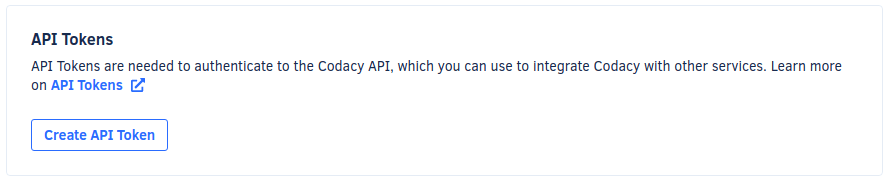
To revoke access to the Codacy API, you must remove the corresponding API Token from the list. After this, all applications or services using that token to access the Codacy API will fail to authenticate and will receive the following error reply:
{"error":"not found"}
To send coverage for your repository, you need the Project API token.
Share your feedback 📢
Did this page help you?
Thanks for the feedback! Is there anything else you'd like to tell us about this page?
255 characters left
We're sorry to hear that. Please let us know what we can improve:
255 characters left
Alternatively, you can create a more detailed issue on our GitHub repository.
Thanks for helping improve the Codacy documentation.
If you have a question or need help please contact support@codacy.com.