For the latest updates and improvements, see the latest Cloud documentation instead.
Commits View¶
1. Commit list¶
This list is meant to give you an overview of the repository's commits, providing valuable information about changes and quality improvements. Click on the row to see more details.
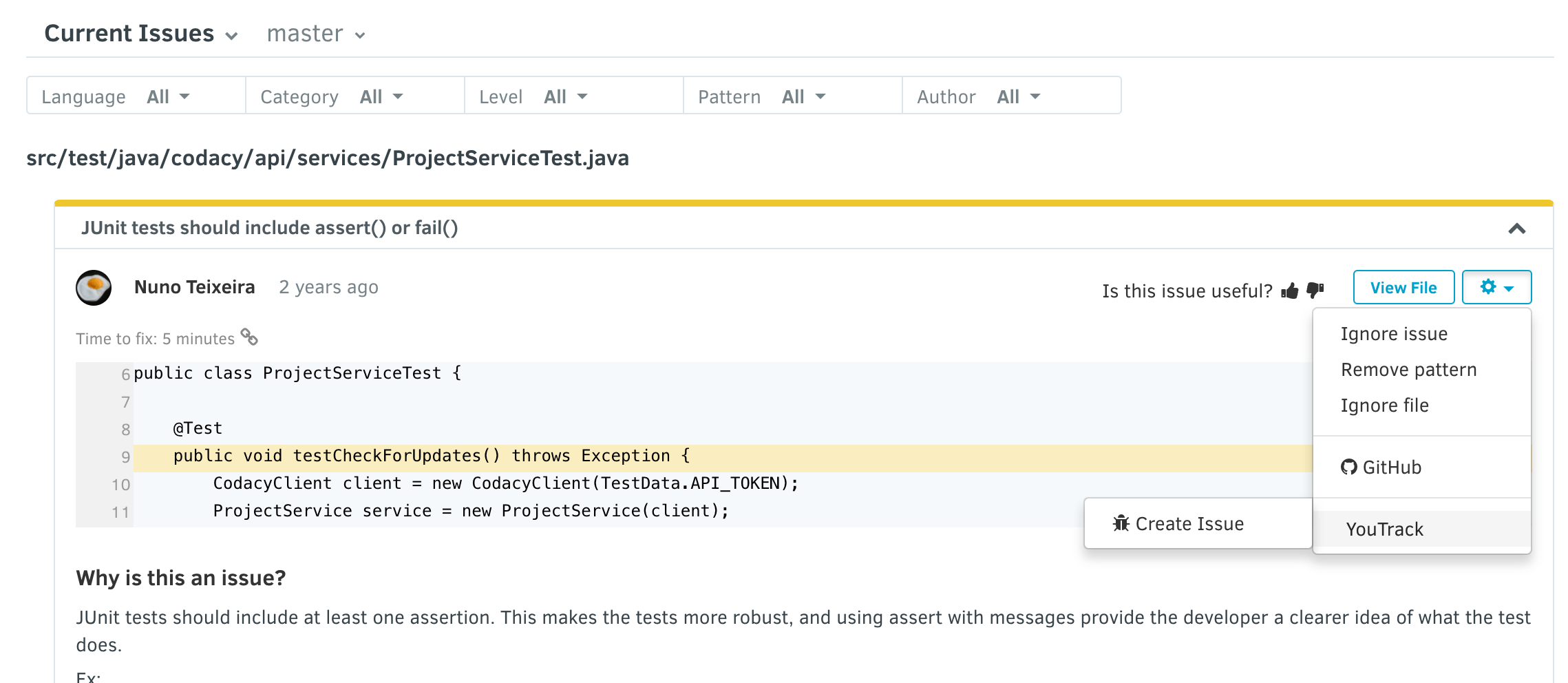
Visualization of the commits defaults to the main branch of the repository. This can be changed by selecting another branch on the combo box.
When viewing the commits list, some commits may still not have been analysed, either because the analysis is still running or belongs to a branch that has not been selected for analysis. These can be easily identified by the status column. Just hover the icon to get some extra info.
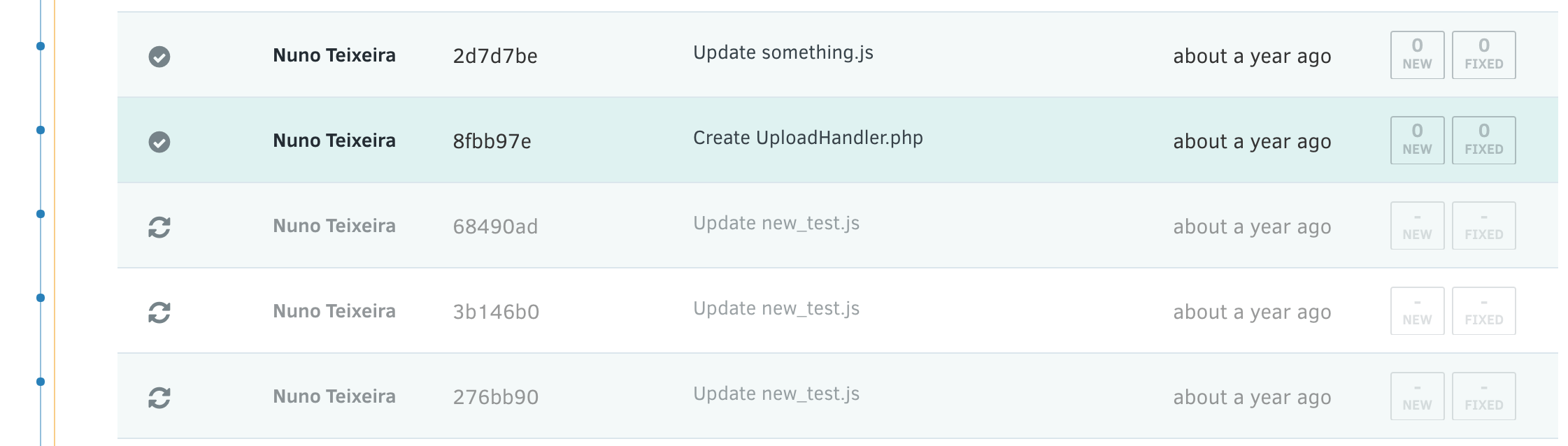
If any commit created or fixed any issue on the repository, that information will be displayed on the right-hand side of the list, allowing for a quick overview of the repository quality evolution.
2. Commit detail¶
The commit detail will show you an overview of what changed in that particular commit, showing all the differences that were introduced.
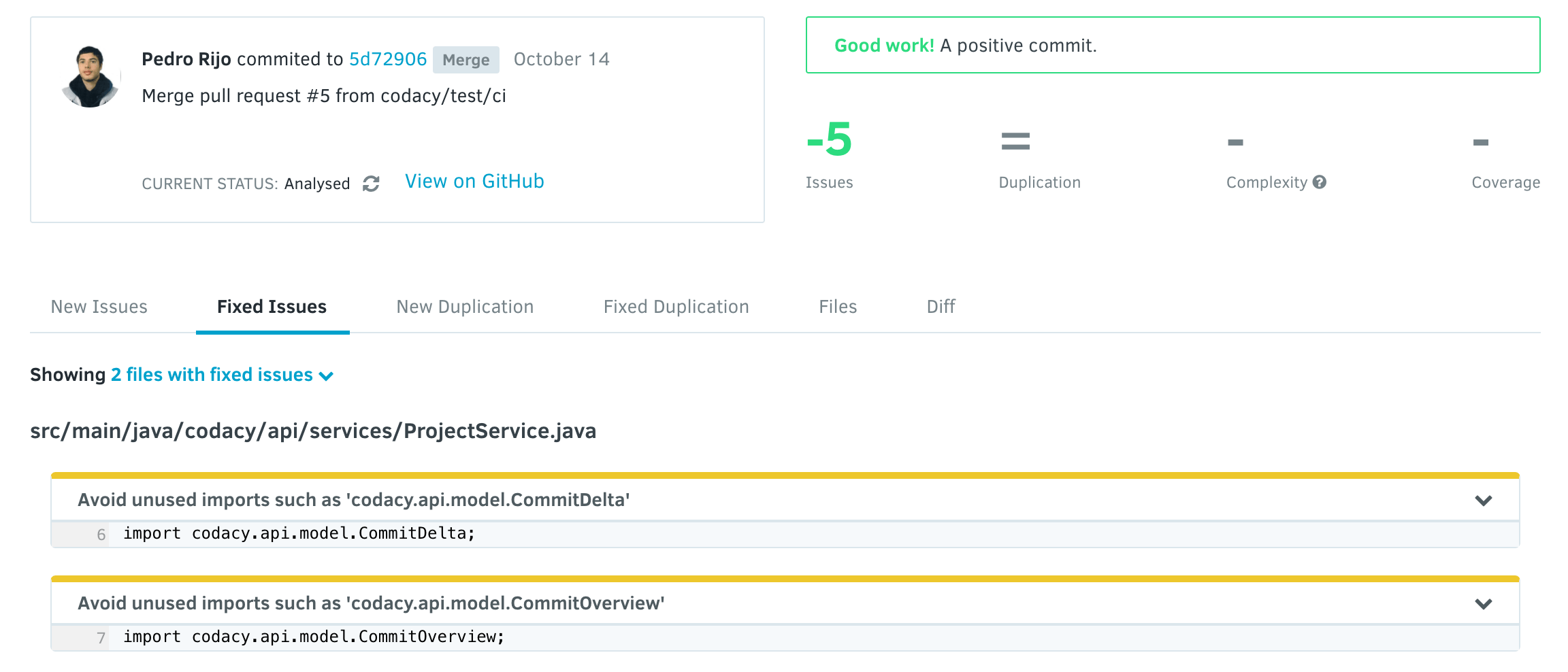
A detailed issue delta information is always available, showing exactly which issues were fixed or created in each commit.
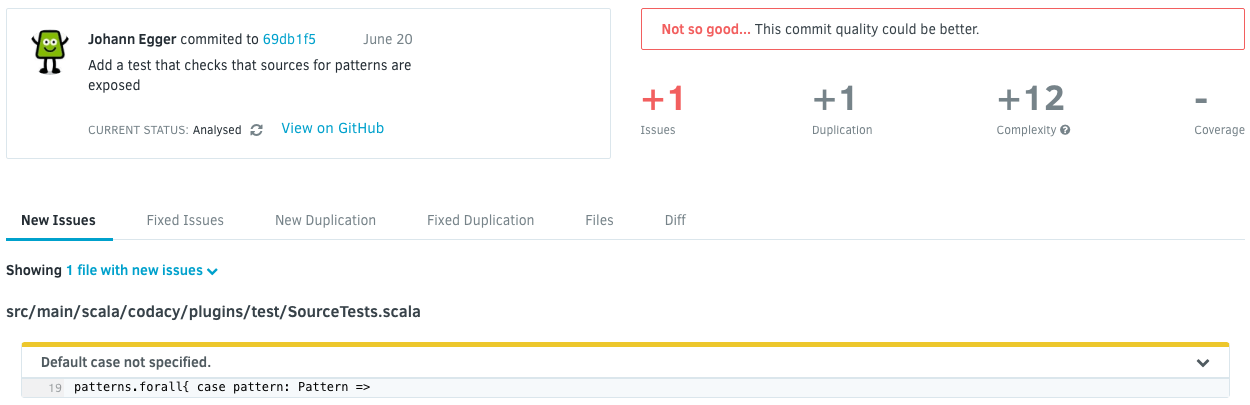
By expanding an issue, you can find information on why it's an issue, how to solve it, and links to community sources on the problem found. You will also find a few additional options, including "Ignore issue", "Remove pattern", "Ignore file", and also integrations you may have enabled.
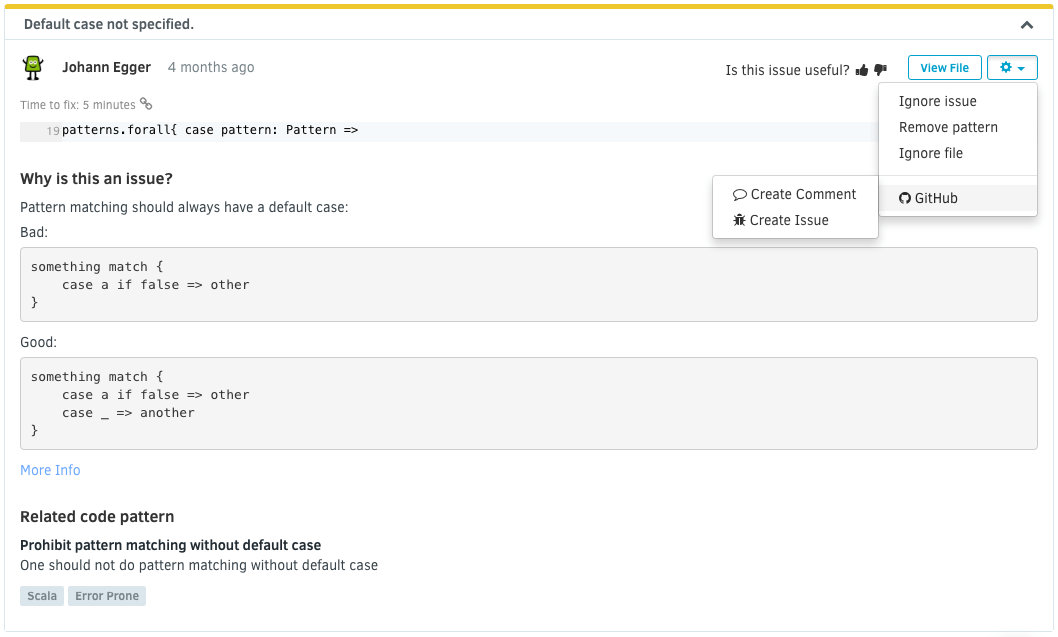
The changed files can also be reviewed using a git diff visualizer, helping achieve a quick and easy code review.
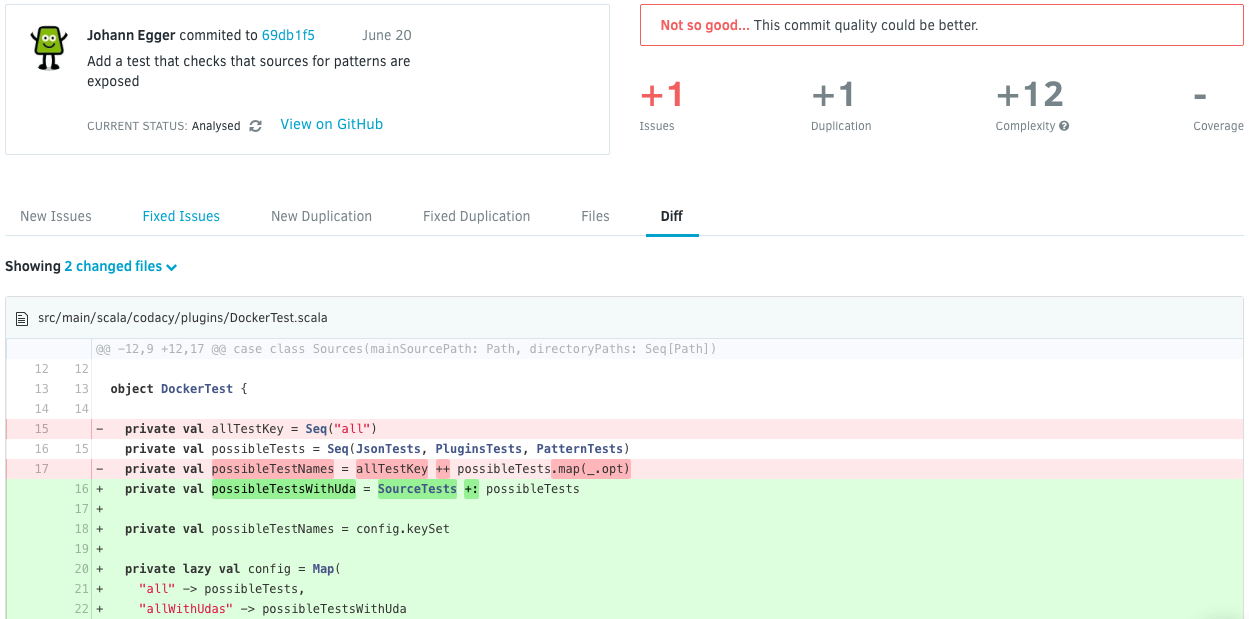
Share your feedback 📢
Did this page help you?
Thanks for the feedback! Is there anything else you'd like to tell us about this page?
255 characters left
We're sorry to hear that. Please let us know what we can improve:
255 characters left
Alternatively, you can create a more detailed issue on our GitHub repository.
Thanks for helping improve the Codacy documentation.
If you have a question or need help please contact support@codacy.com.