For the latest updates and improvements, see the latest Cloud documentation instead.
Coverage¶
How to set up coverage¶
For the next steps, we assume you already have tests and coverage for your repository. If you don't have coverage and need help, take a look at our article on how to generate coverage.
Repositories can be configured to show code coverage reports directly in Codacy. Codacy reads the source coverage reports, converts them to a smaller JSON file and uploads them, showing all results integrated into your repository's dashboard.
Project API Token¶
To set up coverage reporting you'll need a Project API token. You can find it in your repository settings 'Integrations' tab.
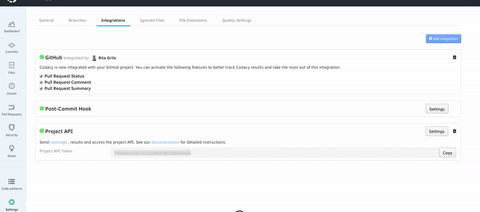
Token security¶
You should keep your API token well protected, as it grants owner permissions to your repositories. If you use CircleCI or Travis CI, you should use your token as an environment variable. Don't put your keys in your configuration files, check your service settings on how to set environment variables.
Setting token as environment variable¶
export CODACY_PROJECT_TOKEN=%Project_Token%
(replacing %Project_Token% with your token)
Setup¶
Check here for detailed instructions on how to set up the coverage reporter plugin.
Submitting coverage for unsupported languages or tools¶
If your language or build tool isn't supported yet, you can send the coverage data directly through the Codacy API. You can check the endpoint in the API documentation and an example of the JSON payload below.
{
"total": 23,
"fileReports": [
{
"filename": "src/Codacy/Coverage/Parser/CloverParser.php",
"total": 54,
"coverage": {
"3": 3,
"5": 0,
"7": 1
}
}
]
}
Note
In case the token was retrieved from the Repository integrations tab, the header should be project-token. If it is an account token, the header should be api-token and you must call this API method instead.
Also, note all coverable lines should be present on the "coverage" variable of the JSON payload. In the example, you can see that "5": 0, meaning that line 5 is not covered.
See also¶
Share your feedback 📢
Did this page help you?
Thanks for the feedback! Is there anything else you'd like to tell us about this page?
255 characters left
We're sorry to hear that. Please let us know what we can improve:
255 characters left
Alternatively, you can create a more detailed issue on our GitHub repository.
Thanks for helping improve the Codacy documentation.
If you have a question or need help please contact support@codacy.com.