For the latest updates and improvements, see the latest Cloud documentation instead.
JIRA¶
After adding a repository, you may want to enable JIRA integration, to manually create issues on your JIRA board.
To set up, navigate to your repository's Settings > Integrations, fill in all the fields, and click on Save.
The integration only support the Basic authentication method. Use your email as username and an API token as the password. Follow the instructions to generate a JIRA API token.

Once the JIRA Integration is set up, browse to Settings, select Advanced, and make sure to fill in all the fields, including the Labels.
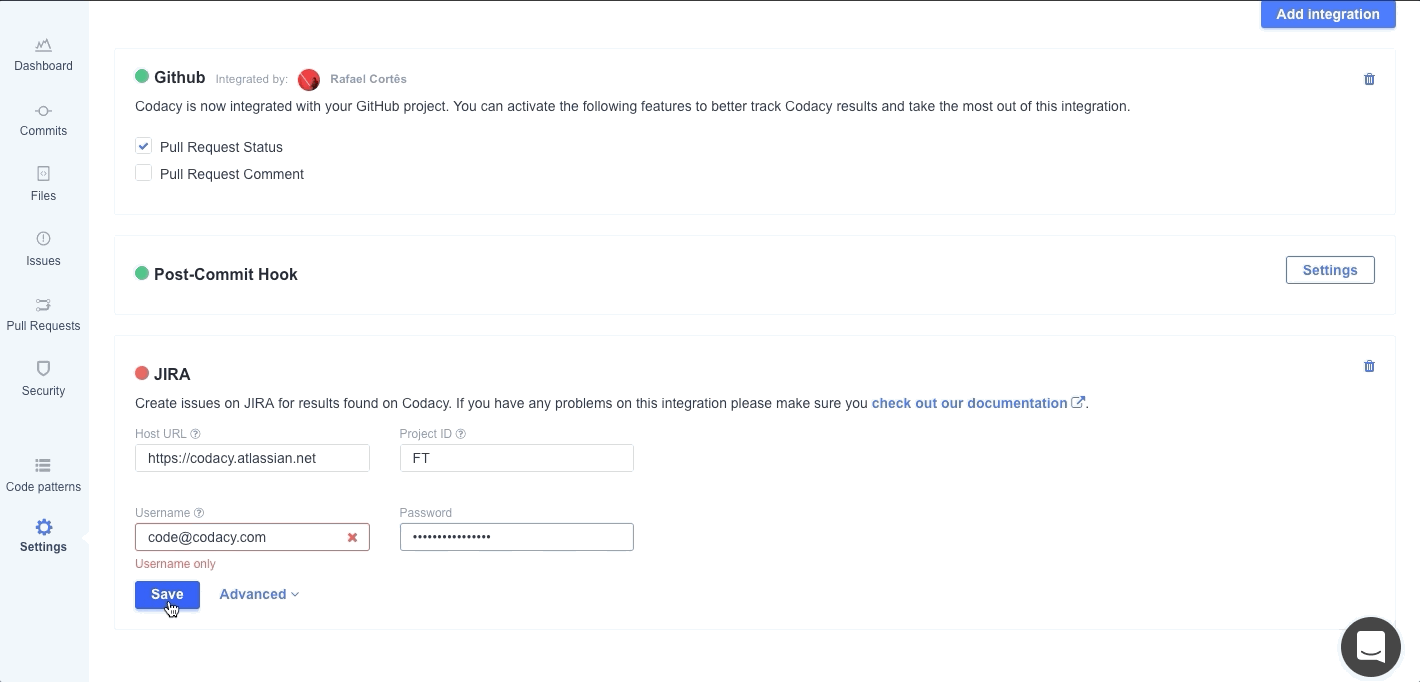 Create an issue on JIRA
Create an issue on JIRA
After configuring your JIRA integration with your server settings, you will have additional options when browsing the existing issues on the repository that allow you to create JIRA issues for results found on Codacy:

Share your feedback 📢
Did this page help you?
Thanks for the feedback! Is there anything else you'd like to tell us about this page?
255 characters left
We're sorry to hear that. Please let us know what we can improve:
255 characters left
Alternatively, you can create a more detailed issue on our GitHub repository.
Thanks for helping improve the Codacy documentation.
If you have a question or need help please contact support@codacy.com.