For the latest updates and improvements, see the latest Cloud documentation instead.
What are Logs?¶
On the Organization Dashboard and Repository Dashboard you have a section called Logs where you can see what is going on with your organization and repositories: disabled tools, patterns ignored, etc.
How does it look?¶
On the Organization and Repository Dashboards you can see a section with the 10 most recent activities. It's not possible to dismiss these logs.
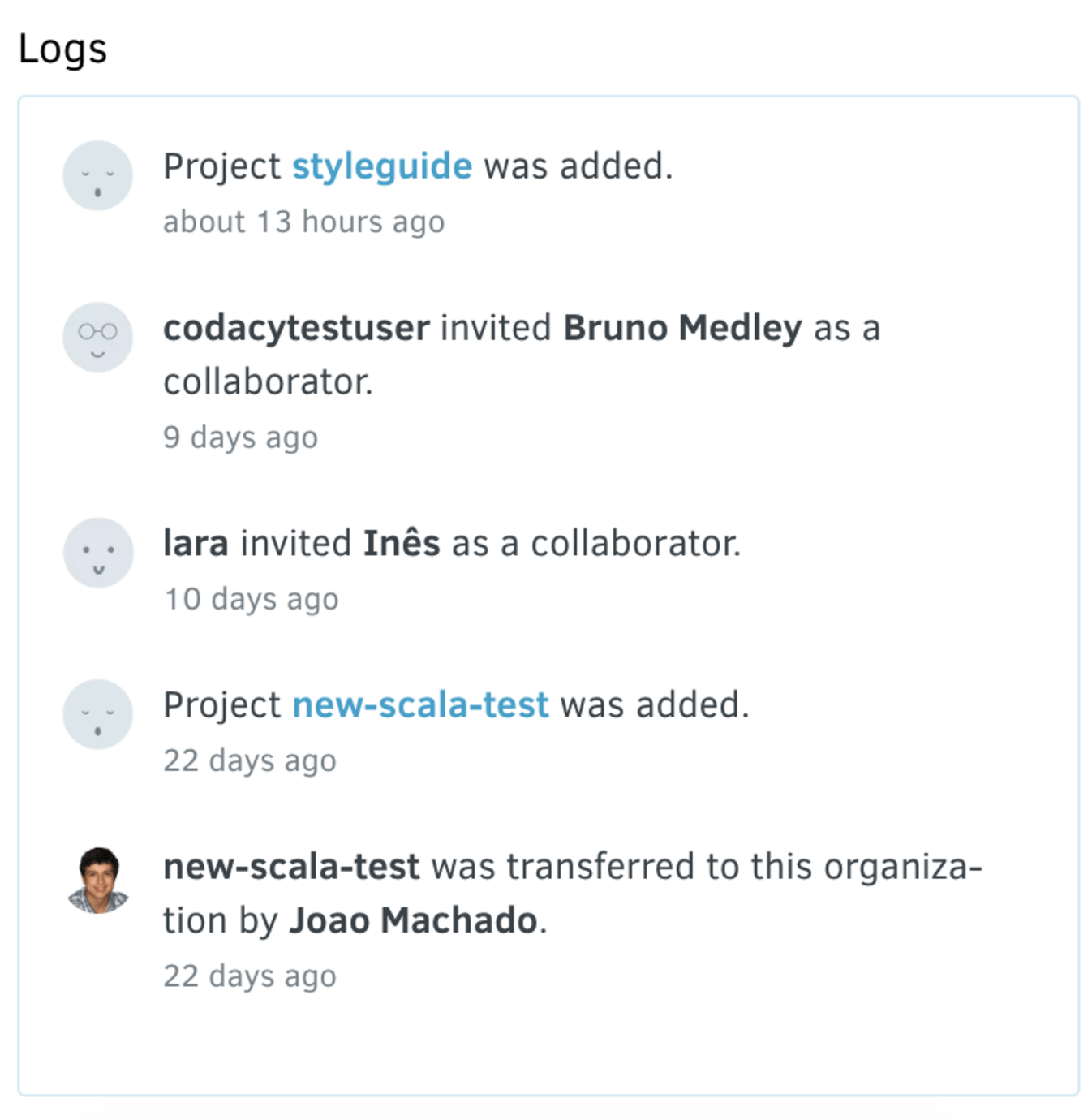
What types of Logs can you find?¶
We have started with a short-list of logs and we will improve this feature based on the feedback we receive so please share your suggestions to ensure we are displaying the right activity logs.
For now, we have implemented:
| Type of Log (Activity) | Where will you see it? |
|---|---|
| Specific user disabled a tool for a specific repository | On the Organization and on the Repository Dashboards. |
| Specific user ignored a specific pattern on a repository | On the Organization and on the Repository Dashboards. |
| Specific user invited another user to the Organization | On the Organization Dashboard. |
| Specific user removed another user from the Organization | On the Organization Dashboard. |
| Specific user moved a repository to a different Organization | On the Organization Dashboard. |
| Specific user added a specific repository | On the Organization and on the Repository Dashboards. |
| Specific user removed a specific repository | On the Organization Dashboard. |
Please reach out to us with your comments and improvement ideas.
Share your feedback 📢
Did this page help you?
Thanks for the feedback! Is there anything else you'd like to tell us about this page?
255 characters left
We're sorry to hear that. Please let us know what we can improve:
255 characters left
Alternatively, you can create a more detailed issue on our GitHub repository.
Thanks for helping improve the Codacy documentation.
If you have a question or need help please contact support@codacy.com.