For the latest updates and improvements, see the latest Cloud documentation instead.
Why did Codacy stop commenting on pull requests?#
This page applies only to GitLab and Bitbucket
Different reasons can cause Codacy to stop analyzing and commenting on pull requests, but the most common is that the user who initially enabled the GitLab or Bitbucket integration no longer has permissions on the repository or that the SSH key is no longer valid.
To fix this issue and also avoid future disruptions, Codacy recommends that you re-enable the GitLab or Bitbucket integration on Codacy using a dedicated service account on your Git provider:
-
Create a service account on your Git provider exclusively dedicated to integrating Codacy with your repositories.
Note
The service account must:
- Have administrator permissions on the repositories to integrate with Codacy
- Not be shared by other systems to ensure that Codacy doesn't hit the API rate limits of the Git provider when using this account
Tip
Using a dedicated service account also has the advantage of any pull request comments made by Codacy appearing as authored by the service account instead of by a regular organization member. You can name this account "Codacy" and use this Codacy logo as the account picture so that your pull request comments look like the following example:
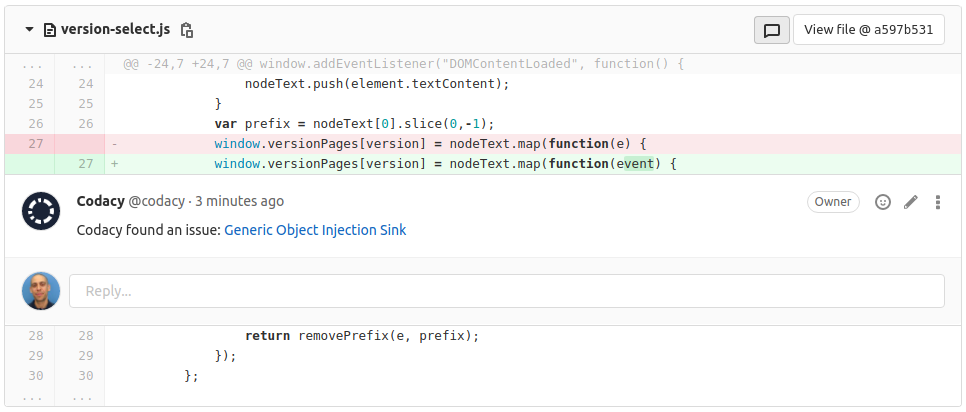
-
Log out of both your Git provider and of Codacy.
-
Log in to Codacy using the new service account.
-
Open your repository Settings, tab Integrations, and click the trash can icon to remove the existing Git provider integration:

-
Re-enable the integration by following the instructions for your Git provider:
See also#
Share your feedback 📢
Did this page help you?
Thanks for the feedback! Is there anything else you'd like to tell us about this page?
255 characters left
We're sorry to hear that. Please let us know what we can improve:
255 characters left
Alternatively, you can create a more detailed issue on our GitHub repository.
Thanks for helping improve the Codacy documentation.
If you have a question or need help please contact support@codacy.com.