Coverage Pull Requests page#
The Coverage Pull Requests page displays an overview of the pull requests in your repository, such as the status and coverage metrics for each pull request. This allows you to monitor the coverage of the work in progress in your repository.
By default, the page lists open pull requests but you can click the Closed tab at the top of the list to display the closed pull requests.
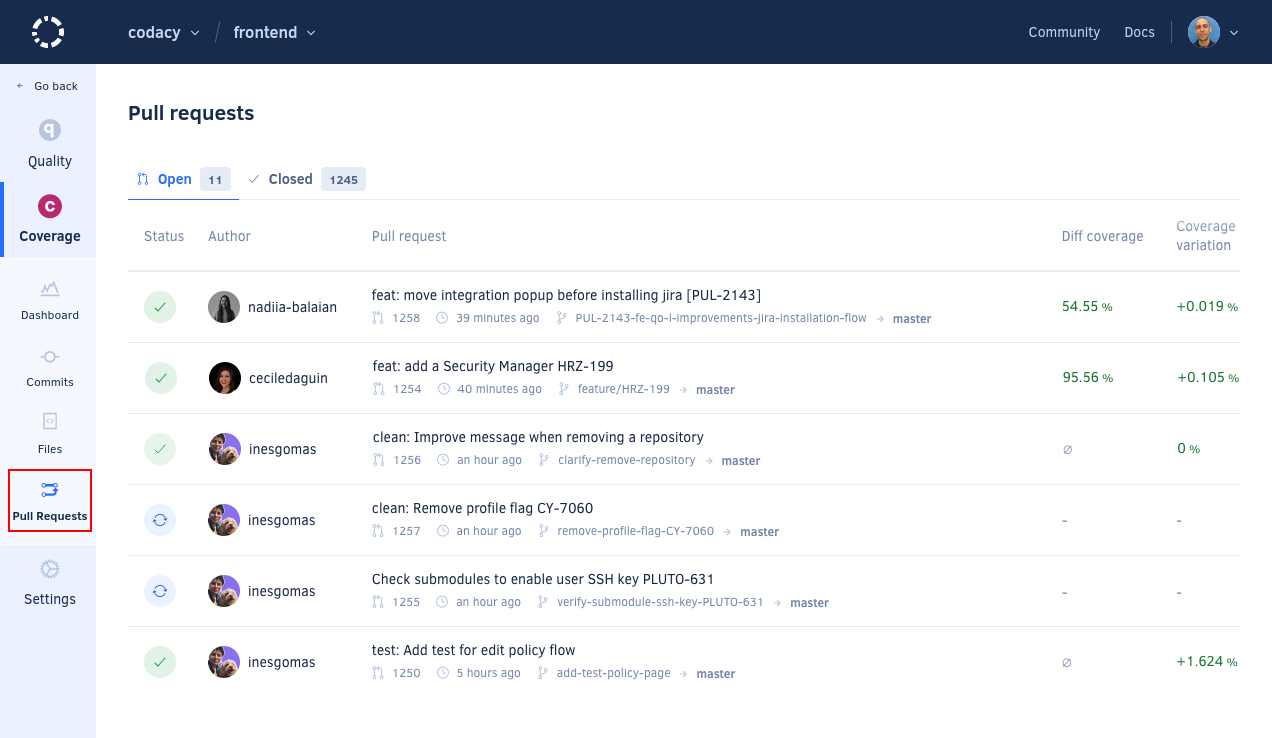
Click a specific pull request to see detailed coverage information for that pull request.
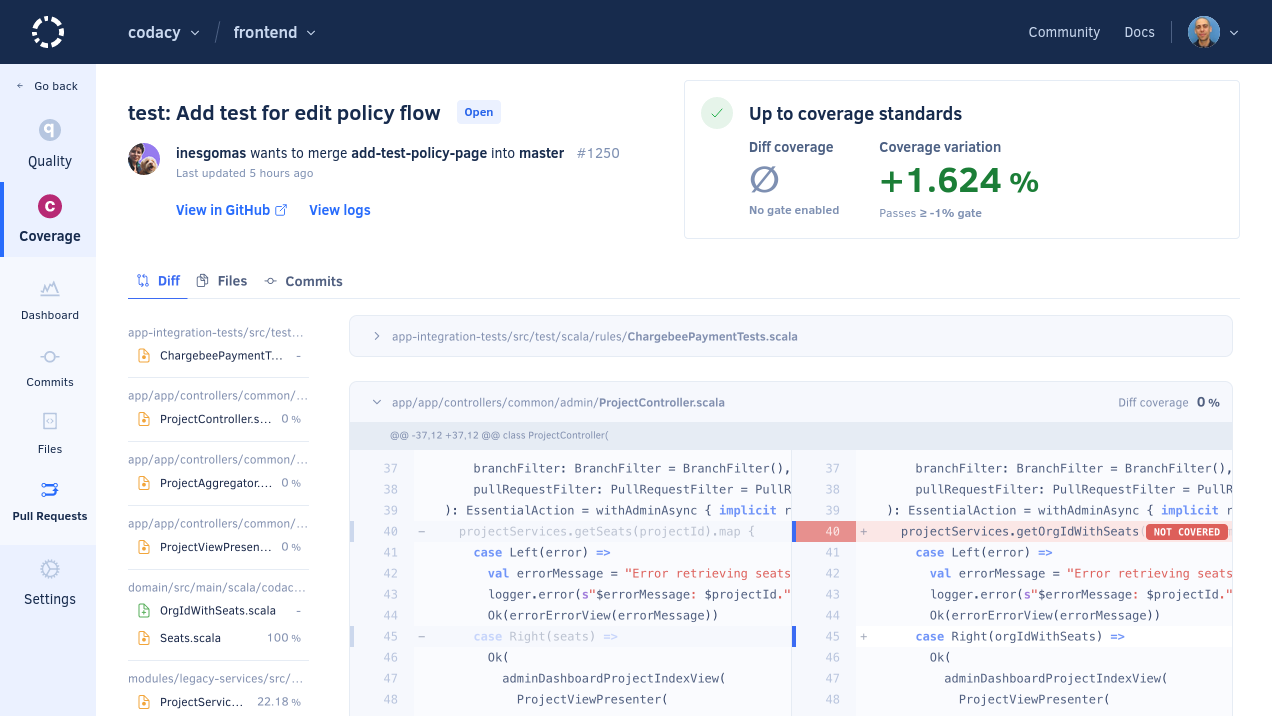
The next sections describe each area of the pull request detail page.
Pull request information#
This area displays detailed information about the pull request:
- Pull request title and pull request status
- Pull request author, pull request branch, target branch, and pull request identifier on the Git provider
- Last updated date of the pull request
- Link to the pull request on your Git provider
- Link to reanalyze the pull request
- Link to view analysis logs
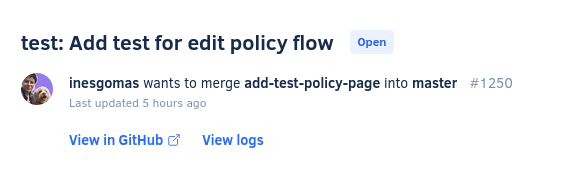
Pull request coverage overview#
This area displays the coverage gate status and an overview of the coverage metrics for the pull request:
-
The quality gate status is either Up to coverage standards or Not up to coverage standards depending on the coverage gate rules for your repository.
If you don't have any rules enabled for pull requests, the status is always Up to coverage standards.
-
The following coverage metrics for the pull request, displayed either as a positive or negative variation, no variation (represented by
=), or not applicable (represented by∅):- Diff coverage: Code coverage of the coverable lines added or changed by the pull request, or
∅(not applicable) if there aren't any coverable lines added or changed - Coverage variation: Variation of code coverage percentage relative to the target branch of the pull request
Note
Learn how Codacy calculates the code quality metrics in more detail:
- Diff coverage: Code coverage of the coverable lines added or changed by the pull request, or
-
The colors depend on the coverage gate rules for your repository:
- Green: The metric passes the coverage gate
- Red: The metric fails the coverage gate
- Gray: There aren't coverage gate rules configured for the metric or the value doesn't impact the coverage gate

Diff tab#
The Diff tab displays a line-by-line view of the coverage variation introduced by the pull request. It includes the following areas:
-
A list of files modified by the pull request, with additional information for each file:
- A green plus icon if the file is added or a yellow dot icon if it's modified by the pull request
- The coverage variation introduced by the pull request (green or red value) or the total file coverage if there's no variation (grey value)
-
A diff viewer showing for each modified file the diff coverage and a comparison of the old and new file content. The background of any added or modified lines depends on their coverage status:
- Red: Uncovered line
- Green: Covered line, labeled with its test coverage count
- No background: Non-coverable line
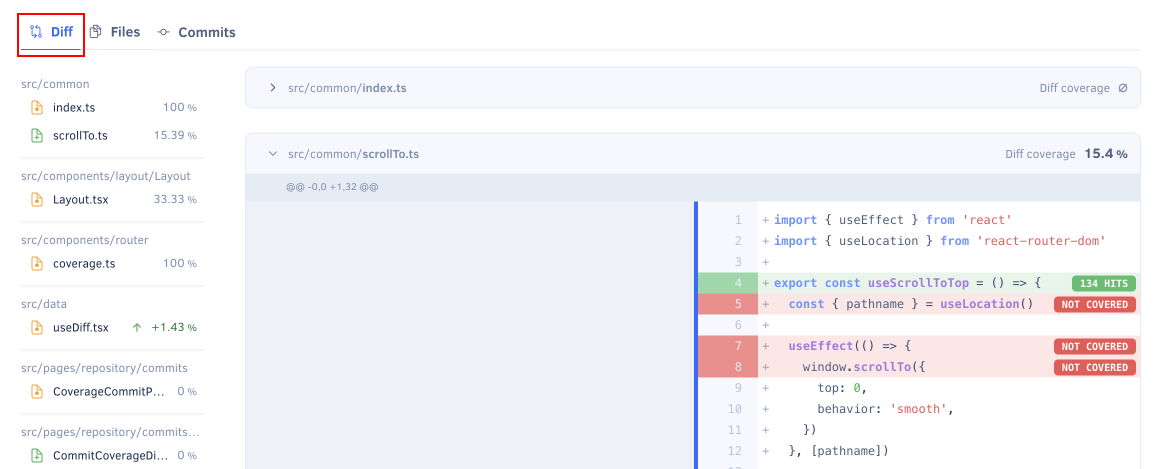
Files tab#
The Files tab displays the coverage variation that the pull request introduces to the files in your repository relative to the target branch, displayed either as a positive or negative variation, or no variation (represented by =):
The option Show also files without coverage changes allows you to list all files that the pull request updates, even if their coverage doesn't change.
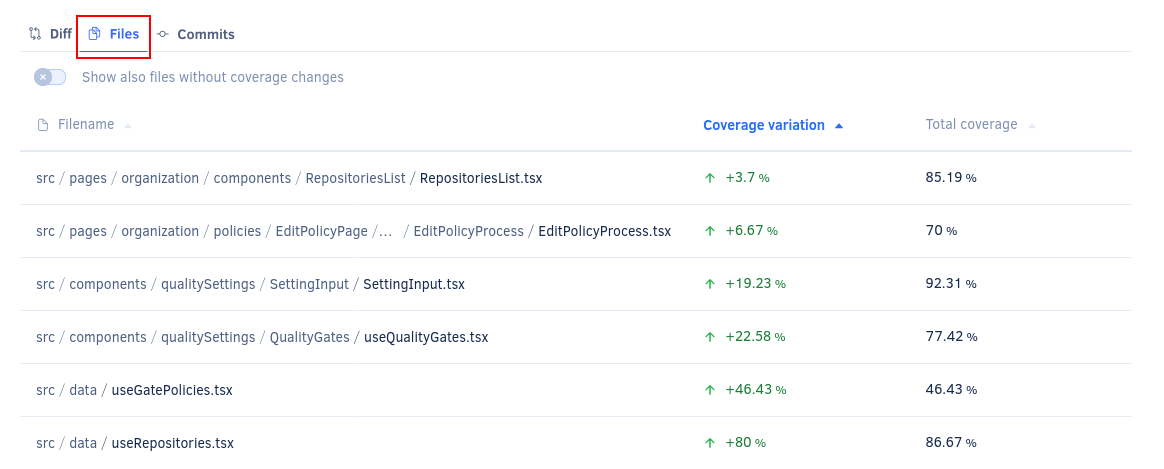
Commits tab#
The Commits tab displays an overview of each commit included in the pull request, such as the status and coverage metrics for each commit.
Click a specific commit to see detailed information about that commit.
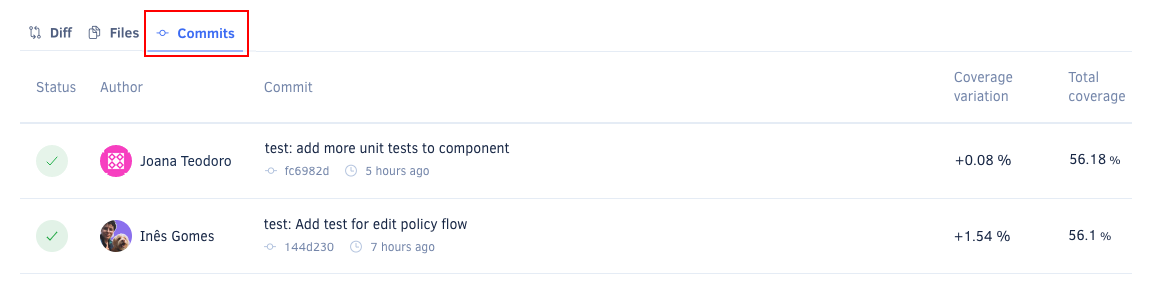
Viewing analysis logs#
Analysis logs can help you spot any issues with the coverage analysis, such as missing coverage reports.
To access the coverage analysis logs, click the View logs link in the pull request information area. This opens a modal listing coverage reports received for the common ancestor commit and the head commit of the pull request.
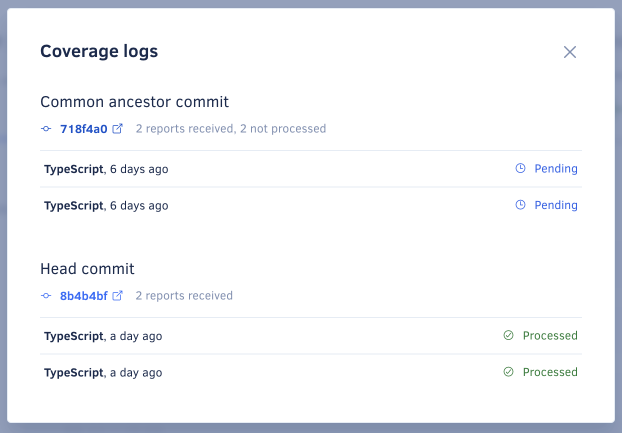
See also#
Share your feedback 📢
Did this page help you?
Thanks for the feedback! Is there anything else you'd like to tell us about this page?
255 characters left
We're sorry to hear that. Please let us know what we can improve:
255 characters left
Alternatively, you can create a more detailed issue on our GitHub repository.
Thanks for helping improve the Codacy documentation.
Edit this page on GitHub if you notice something wrong or missing.
If you have a question or need help please contact support@codacy.com.