Integrating Codacy with IntelliJ IDEs#
The Codacy IntelliJ plugin is an open-source plugin for IntelliJ IDEs that lets you review the result of the Codacy analysis for a pull request, get the full list of problems found, and navigate to any Quality issue that you want to review and fix.
To use this plugin you need a Codacy account
Interface overview#
The main view of the Codacy IntelliJ plugin provides a summary of the code quality and coverage changes introduced by the pull request of the currently checked-out branch.
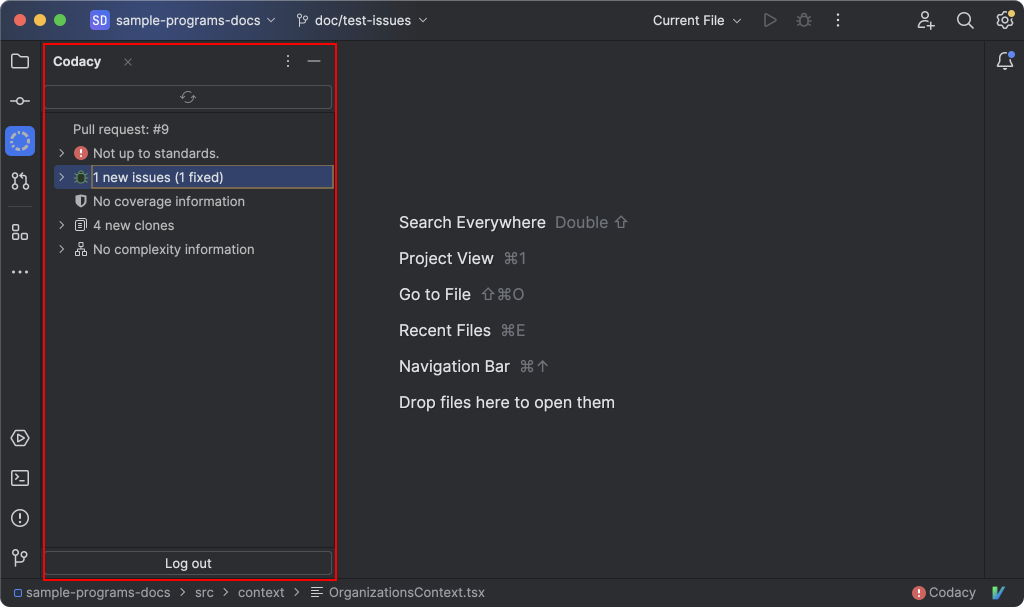
In the main view, you can find the following information:
-
The Quality status of the pull request, either up to standards or not up to standards, based on the Quality gates set for the repository.
-
Any Quality issues introduced or fixed by the pull request. These are the same issues you find in the Quality Issues tabs in the Codacy app and are also visible in IntelliJ's Problems tab.
When this item is expanded, the number next to each file name is the total number of Quality issues that the pull request adds to that file.
-
The diff coverage introduced by the pull request. The percentage next to each file name is the coverage variation for that file.
-
Sequences of duplicate code (clones) introduced by the pull request. These are the same ones you find in the Quality Duplication tabs in the Codacy app.
-
Variations in code complexity introduced by the pull request.
Installing the Codacy IntelliJ plugin#
The Codacy IntelliJ plugin is compatible with IntelliJ IDEA (Ultimate, Community), Android Studio, and Aqua.
-
Make sure that the repository you’re working on is analyzed by Codacy and that you have a repository read role or higher.
Tip
If this is your first time using Codacy, see how to add and analyze your first repository.
-
Install the plugin from the JetBrains Marketplace or through the plugin settings panel in your IntelliJ IDE.
Getting pull request quality and coverage data#
To see Codacy quality and coverage data for an open pull request, follow these steps:
-
Open the repository directory in your IntelliJ IDE.
Note
If the repository isn't on Codacy yet, add it to Codacy first.
-
Open the main view by clicking the Codacy logo in the left tool window bar.
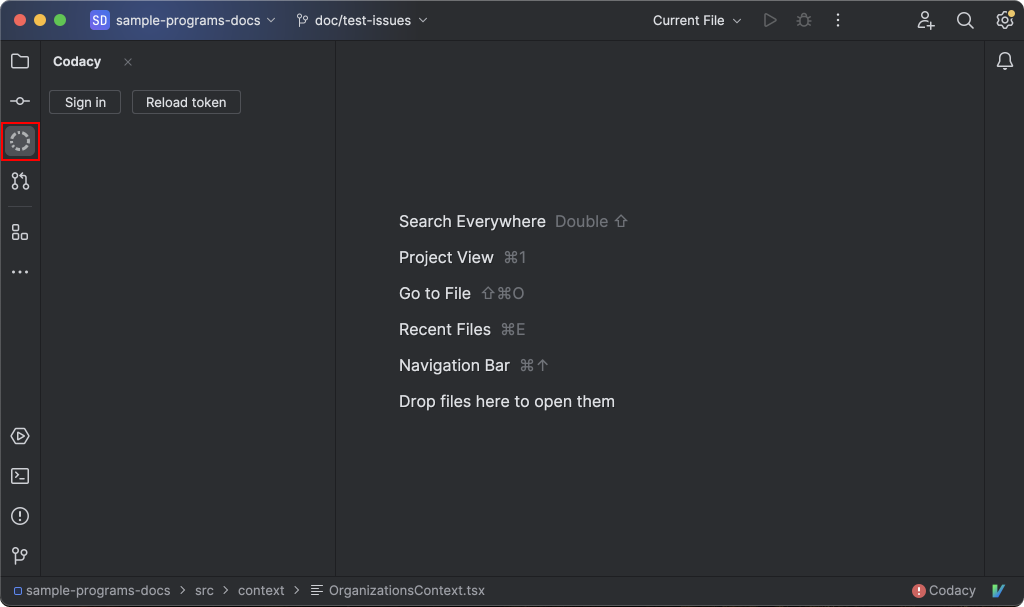
-
If you’re not signed in, click the Sign in button to authorize IntelliJ on Codacy.
-
Check out the pull request of interest.
After completing these steps, the main view shows the result of the latest Codacy analysis for the pull request.
Reviewing pull request issues#
In the Problems tool window, Codacy displays the same Quality issues you find in the main view and lets you navigate to the exact line of code where the issue was found.
Note
Code coverage, duplicates, and complexity aren't currently shown in the Problems tool window.
To review Quality issues:
-
Open the file you want to review.
You can find the list of files with issues in the main view of the Codacy plugin. Double-click the file name to open it in the editor.
-
Open the Problems tool window (use
Ctrl+6on Windows/Linux orCmd+6on macOS) and select the File tab.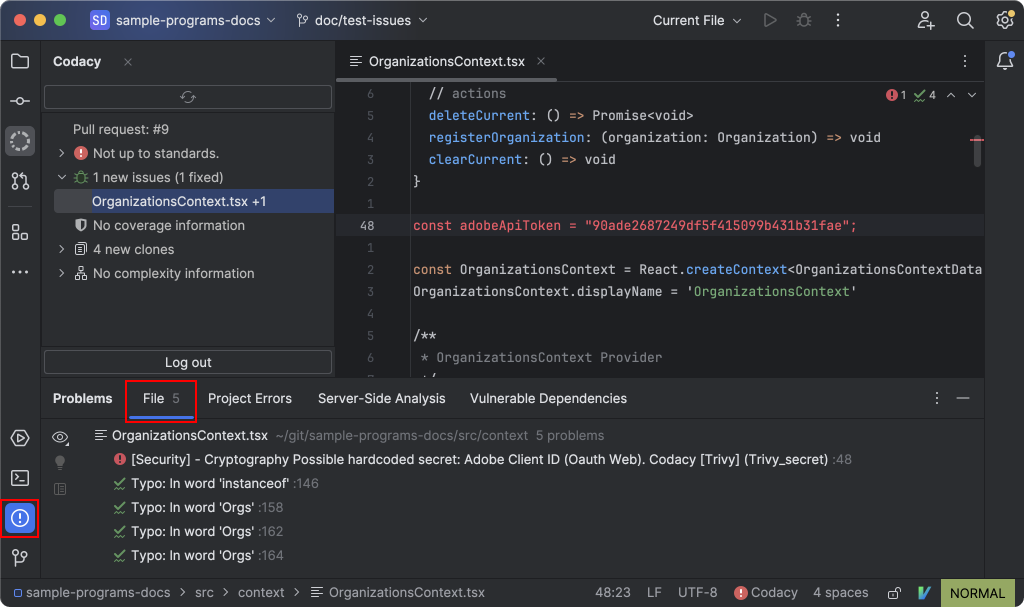
-
Click the name of the issue you want to review.
-
Hover over a highlighted issue in the code editor to view available actions and suggested quick fixes, if available.
For a list of tools that support suggested fixes, see Supported languages and tools.
-
Once you've addressed the problems in your code, push your changes to the Git provider so that Codacy analyzes the updated code.
When the analysis is complete, the Codacy plugin automatically refreshes the pull request analysis result. You can also refresh the pull request data manually by clicking the Refresh Pull Request button in the main view.
See also#
Share your feedback 📢
Did this page help you?
Thanks for the feedback! Is there anything else you'd like to tell us about this page?
255 characters left
We're sorry to hear that. Please let us know what we can improve:
255 characters left
Alternatively, you can create a more detailed issue on our GitHub repository.
Thanks for helping improve the Codacy documentation.
Edit this page on GitHub if you notice something wrong or missing.
If you have a question or need help please contact support@codacy.com.